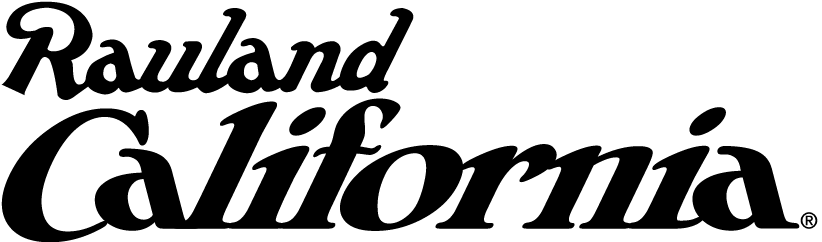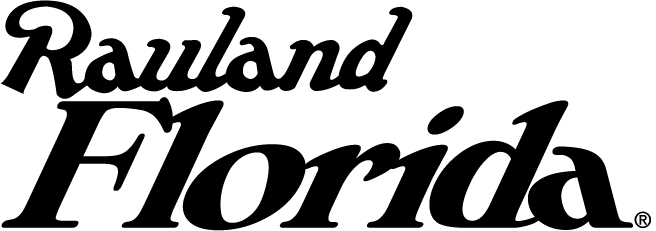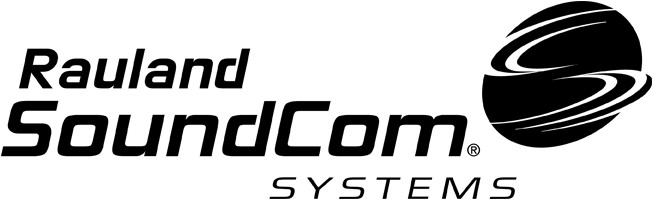Project Briefs
 |
Urban Charter School Addresses Communications & School SafetyCharter schools make outsized impacts on the lives of the students and families they serve. Their first responsibility, however, is to make sure their students, staff and teachers remain safe while on campus. Remote learning during the COVID lockdown gave one Missouri charter school the opportunity to reassess their safety strategy and emergency planning. With students and teachers off campus, the safety and leadership stakeholders had carte blanche to make changes and address any deficiencies in their plans. Lockdown, evacuation, weather emergency and response processes were reviewed and evaluated. One large gap was found – the campus needed a better way to communicate in a crisis.The decision was made to install Rauland Telecenter U and use it as the primary form of emergency communication. The school determined that Telecenter U offered enough flexibility in design that, should the need to re-evaluate procedures in the future arise, the core components could be reprogrammed to adapt. At present the system delivers audio, visual, and phone-based notifications that help ensure smooth communication in event of emergency. And that makes it easier for teachers and students to focus on learning. |
 |
Idaho School District Replaces Mismatched Intercom Systems with Telecenter U for District-Wide CommunicationA six-school district in Idaho implemented Telecenter U's IP, Hybrid and Overlay solutions to meet the unique needs of each campus while providing a seamless communication system that leverages their existing infrastructure and grows with their facilities and technology plans. |
 |
Small District Finds Big Answers with Full IP Communications SolutionAdding a new school to a small, rural district is a challenge and doing so using outdated communications technology can make the task even more difficult. That’s the challenge faced by a school district in Oklahoma when attempting to add a new building into their IT systems using older existing technology. The older system required that all paging was done live and allowed no flexibility in preparing the announcements ahead of time. The district also has students crossing between different buildings with overlapping schedules, so they needed to connect the new building with their overall systems for communications, scheduling and safety. The administrators determined the best path was to upgrade its systems focusing on district-wide technology. The district selected Telecenter U® as the solution to overcome their problems and take the district to the next level. The district noted the great flexibility Telecenter U provided in day-to-day operations such as pre-recording morning announcements by students to easy busy mornings in the front office. Emergency planning, too, is an important part of the Telecenter U solution. This district is right in the heart of Tornado Alley, so drills are taken seriously. They also hold drills for fire and intruders. Using Telecenter U, each drill can be launched by the touch of a button to run the entire emergency process. |